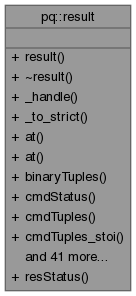The result class is an object-oriented interface to the PostgreSQL C library API's PGresult structure. More...
#include <pq/result>
Classes | |
| class | row |
| The row class is part of the object-oriented interface to the PostgreSQL C library API's PGresult structure that provides specialized access to a single row. More... | |
Public Member Functions | |
| result (PGresult *pg_result) | |
| Constructor. | |
| ~result () noexcept | |
| Destructor, which automatically performs the following actions once the instantiated object of this class goes out of scope: | |
| PGresult * | _handle (const bool handover=false) noexcept |
| Obtain the underlying PostgreSQL query result handle. | |
| PGresult * | _to_strict (const bool strict=false) noexcept |
Whether to only convert binary data type sizes that match exactly in methods with names beginning with to_ (when strict mode is enabled, to_int will only interpret binary data that is exactly 4 bytes, and will reject binary data that's less than 4 bytes instead of converting it). | |
| char * | at (const int ROW, const char *COL_NAME) |
| Obtain column data. | |
| char * | at (const int ROW, const int COL) |
| Obtain column data. | |
| bool | binaryTuples () noexcept |
| Find out whether all columns contain binary data. | |
| char * | cmdStatus () |
| Obtain the command status tag from the SQL command that generated this result. | |
| char * | cmdTuples () |
| Obtain the number of rows affected by the SQL command. | |
| int | cmdTuples_stoi () |
| Obtain the number of rows affected by the SQL command. | |
| long | cmdTuples_stol () |
| Obtain the number of rows affected by the SQL command. | |
| long long | cmdTuples_stoll () |
| Obtain the number of rows affected by the SQL command. | |
| row | curr () noexcept |
| Obtain the current row (0 = first row), which is used in conjunction with methods that access data by column without also specifying a row number. | |
| int | current_row () noexcept |
| Obtain the current row (0 = first row), which is used in conjunction with methods that access data by column without also specifying a row number. | |
| int | fformat (const char *COL_NAME) |
| Obtain the format code indicating the format of the given column. | |
| int | fformat (const int COL) |
| Obtain the format code indicating the format of the given column. | |
| result & | final () noexcept |
| Reset the current row to row after the last valid row (0 = first row), which is used in conjunction with methods that access data by column without also specifying a row number. | |
| row | first () noexcept |
| Change the current row to the first valid row (0 = first row), which is used in conjunction with methods that access data by column without also specifying a row number. | |
| int | fmod (const char *COL_NAME) |
| Obtain the type modifier of the column associated with the given column number. | |
| int | fmod (const int COL) |
| Obtain the type modifier of the column associated with the given column number. | |
| const char * | fname (const char *COL_NAME) |
| Obtain the case-sensitive name of a specific column (field). | |
| const char * | fname (const int COL) |
| Obtain the case-sensitive name of a specific column (field). | |
| int | fnumber (const char *COL_NAME) |
| Obtain the column (field) number for the specified case-insensitive name (if the name is enclosed within quotation marks, it will become case-sensitive). | |
| int | fsize (const char *COL_NAME) |
| Obtain the size in bytes of the column associated with the given column number as it is stored internally in the database. | |
| int | fsize (const int COL) |
| Obtain the size in bytes of the column associated with the given column number as it is stored internally in the database. | |
| Oid | ftable (const char *COL_NAME) |
| Obtain the OID of the table from which the given column was fetched. | |
| Oid | ftable (const int COL) |
| Obtain the OID of the table from which the given column was fetched. | |
| uint | ftablecol (const char *COL_NAME) |
| Obtain the column number (within its table) of the column making up the result column. | |
| uint | ftablecol (const int COL) |
| Obtain the column number (within its table) of the column making up the result column. | |
| Oid | ftype (const char *COL_NAME) |
| Obtain the OID of the data type associated with the given column number. | |
| Oid | ftype (const int COL) |
| Obtain the OID of the data type associated with the given column number. | |
| bool | getisnull (const int ROW, const char *COL_NAME) |
| Find out whether the specified row and column is NULL in the database. | |
| bool | getisnull (const int ROW, const int COL) |
| Find out whether the specified row and column is NULL in the database. | |
| size_t | getlength (const int ROW, const char *COL_NAME) |
| Obtain the length of the data at the specified row and column. | |
| size_t | getlength (const int ROW, const int COL) |
| Obtain the length of the data at the specified row and column. | |
| char * | getvalue (const int ROW, const char *COL_NAME) |
| Obtain column data. | |
| char * | getvalue (const int ROW, const int COL) |
| Obtain column data. | |
| row | last () noexcept |
| Change the current row to the last valid row (0 = first row), which is used in conjunction with methods that access data by column without also specifying a row number. | |
| row | next () noexcept |
| Increment the current row number to the next row (0 = first row), which is used in conjunction with methods that access data by column without also specifying a row number. | |
| uint | nfields () noexcept |
| Obtain the total number of columns (fields). | |
| uint | nparams () noexcept |
| Obtain the total number of parameters of the prepared statement that this result manifested from. | |
| uint | ntuples () noexcept |
| Obtain the total number of rows (tuples). | |
| char * | oidStatus () noexcept |
| Obtain the OID of the inserted row in the form of an ASCIIZ string. | |
| Oid | oidValue () noexcept |
Obtain the OID of the inserted row, if the SQL command was an INSERT that inserted exactly one row into a table that has OIDs, or an EXECUTE of a prepared query containing a suitable INSERT statement. | |
| result & | operator= (const result &source) |
| Copy-operator. | |
| row | operator[] (const int ROW) |
| Array-style access to rows. The first row is at index 0. | |
| Oid | paramtype (const int parameter) |
| Obtain the OID of the data type of the given statement parameter. | |
| row | prev () noexcept |
| Decrement the current row number to the previous row (0 = first row), which is used in conjunction with methods that access data by column without also specifying a row number. | |
| result & | print (FILE *fout, const PQprintOpt *po) noexcept |
| Prints out all the rows and, optionally, the column names to the specified output stream. | |
| result & | reset () noexcept |
| Reset the current row to row before the first valid row (0 = first row), which is used in conjunction with methods that access data by column without also specifying a row number. | |
| char * | resStatus () noexcept |
| Converts the enumerated type returned by this object's resultStatus method into a string constant describing the status code. (The caller must not free the result.). | |
| char * | resultErrorField (const int field_code) |
| Returns an individual field of an error report. | |
| char * | resultErrorMessage () noexcept |
| Returns the error message associated with the most recent command, or an empty string if there was no error. | |
| ExecStatusType | resultStatus () noexcept |
| Returns the result status of the most recent command, which will be one of the following values: | |
| char * | resultVerboseErrorMessage (const PGVerbosity verbosity, const PGContextVisibility show_context) |
| Returns a reformatted version of the error message associated with this result, which contains more detail than usual. | |
| row | seek (const int ROW) noexcept |
| Specify and return the current row (0 = first row), which is used in conjunction with methods that access data by column without also specifying a row number. | |
| bool | to_bool (const int ROW, const char *COL_NAME, const std::optional< const bool > null_fallback={}) |
| Retrieves data from the column and converts it to the required datatype (both binary and text result formats are supported). | |
| bool | to_bool (const int ROW, const int COL, const std::optional< const bool > null_fallback={}) |
| Retrieves data from the column and converts it to the required datatype (both binary and text result formats are supported). | |
| char | to_char (const int ROW, const char *COL_NAME, const std::optional< const char > null_fallback={}) |
| Retrieves data from the column and converts it to the required datatype (both binary and text result formats are supported). | |
| char | to_char (const int ROW, const int COL, const std::optional< const char > null_fallback={}) |
| Retrieves data from the column and converts it to the required datatype (both binary and text result formats are supported). | |
| const char * | to_cstr (const int ROW, const char *COL_NAME, const std::optional< const char * > null_fallback={}) |
| Retrieves data from the column and converts it to the required datatype (both binary and text result formats are supported). | |
| const char * | to_cstr (const int ROW, const int COL, const std::optional< const char * > null_fallback={}) |
| Retrieves data from the column and converts it to the required datatype (both binary and text result formats are supported). | |
| double | to_double (const int ROW, const char *COL_NAME, const std::optional< const double > null_fallback={}) |
| Retrieves data from the column and converts it to the required datatype (both binary and text result formats are supported). | |
| double | to_double (const int ROW, const int COL, const std::optional< const double > null_fallback={}) |
| Retrieves data from the column and converts it to the required datatype (both binary and text result formats are supported). | |
| float | to_float (const int ROW, const char *COL_NAME, const std::optional< const float > null_fallback={}) |
| Retrieves data from the column and converts it to the required datatype (both binary and text result formats are supported). | |
| float | to_float (const int ROW, const int COL, const std::optional< const float > null_fallback={}) |
| Retrieves data from the column and converts it to the required datatype (both binary and text result formats are supported). | |
| int32_t | to_int (const int ROW, const char *COL_NAME, const std::optional< const int32_t > null_fallback={}) |
| Retrieves data from the column and converts it to the required datatype (both binary and text result formats are supported). | |
| int32_t | to_int (const int ROW, const int COL, const std::optional< const int32_t > null_fallback={}) |
| Retrieves data from the column and converts it to the required datatype (both binary and text result formats are supported). | |
| int64_t | to_long (const int ROW, const char *COL_NAME, const std::optional< const int64_t > null_fallback={}) |
| Retrieves data from the column and converts it to the required datatype (both binary and text result formats are supported). | |
| int64_t | to_long (const int ROW, const int COL, const std::optional< const int64_t > null_fallback={}) |
| Retrieves data from the column and converts it to the required datatype (both binary and text result formats are supported). | |
| int16_t | to_short (const int ROW, const char *COL_NAME, const std::optional< const int16_t > null_fallback={}) |
| Retrieves data from the column and converts it to the required datatype (both binary and text result formats are supported). | |
| int16_t | to_short (const int ROW, const int COL, const std::optional< const int16_t > null_fallback={}) |
| Retrieves data from the column and converts it to the required datatype (both binary and text result formats are supported). | |
| std::string | to_string (const int ROW, const char *COL_NAME, const std::optional< const std::string > null_fallback={}) |
| Retrieves data from the column and converts it to the required datatype (both binary and text result formats are supported). | |
| std::string | to_string (const int ROW, const int COL, const std::optional< const std::string > null_fallback={}) |
| Retrieves data from the column and converts it to the required datatype (both binary and text result formats are supported). | |
| std::string_view | to_string_view (const int ROW, const char *COL_NAME, const std::optional< const std::string_view > null_fallback={}) |
| Retrieves data from the column and converts it to the required datatype (both binary and text result formats are supported). | |
| std::string_view | to_string_view (const int ROW, const int COL, const std::optional< const std::string_view > null_fallback={}) |
| Retrieves data from the column and converts it to the required datatype (both binary and text result formats are supported). | |
| row | visit (const int ROW) noexcept |
| Obtain a direct reference to the specified row (0 = first row), without altering the current row position. | |
Static Public Member Functions | |
| static char * | resStatus (const ExecStatusType status) noexcept |
| Converts the enumerated type returned by the resultStatus method into a string constant describing the status code. (The caller must not free the result.). | |
Detailed Description
The result class is an object-oriented interface to the PostgreSQL C library API's PGresult structure.
- Version
- 1.00
- History
- 2025-Mar-03 v1.00 Initial version
- Conventions
- Lower-case letters "cx" are regularly used in partial example code to represent an instantiated PostgreSQL connection object.
An ASCIIZ string is a C-string (char* array) that includes a terminating null (0) character at the end.
- Notes
I use the term "ASCIIZ string" to indicate an array of characters that's terminated by a 0 (a.k.a., null). Although this is very much the same as a C-string, the difference is that in many API functions a C-string must often be accompanied by its length value. When referring to an ASCIIZ string, I'm intentionally indicating that the length of the string is not needed because the string is null-terminated. (This term was also commonly used in assembly language programming in the 1970s, 1980s, and 1990s, and as far as I know is still used by machine language programmers today.)
- Example
Parameter stacking is also supported (with methods that return result&).
Constructor & Destructor Documentation
◆ result()
|
inline |
Constructor.
- Parameters
-
pg_result Pointer to PGresult structure
Referenced by final(), operator=(), print(), and reset().
◆ ~result()
|
inlinenoexcept |
Destructor, which automatically performs the following actions once the instantiated object of this class goes out of scope:
- free resources that were allocated
Member Function Documentation
◆ _handle()
|
inlinenoexcept |
Obtain the underlying PostgreSQL query result handle.
This is primarily needed for utilizing functionality from the PostgreSQL C programming API directly.
- Warning
- When this instantiated object goes out of scope, its destructor invalidates the underlying
PGresulthandle automatically (unless thehandoverflag is set).
- Returns
- PostgreSQL connection handle that was generated by
libpq
- Parameters
-
handover Whether to prevent destructor invalidation of the underlying handle
TRUE = prevent destructor invalidation
FALSE = don't prevent destructor invalidation (default)
◆ _to_strict()
|
inlinenoexcept |
Whether to only convert binary data type sizes that match exactly in methods with names beginning with to_ (when strict mode is enabled, to_int will only interpret binary data that is exactly 4 bytes, and will reject binary data that's less than 4 bytes instead of converting it).
This setting has no effect on strings.
- Returns
- The same pq::result object so as to facilitate stacking
- Parameters
-
strict TRUE = reject binary type sizes that don't match the data type
FALSE = accpet binary type sizes that are shorter than the data type (this is the default behaviour)
◆ at() [1/2]
|
inline |
Obtain column data.
- Exceptions
-
pq::errors::position If the row or column number is out of range
- Returns
- Pointer to raw column data
- Parameters
-
ROW Row number (0 = first row; negative values count backward from the end, wherein -1 = last, -2 = penultimate, etc.) COL Column number (0 = first column; negative values count backward from the end, wherein -1 = last, -2 = penultimate, etc.)
◆ at() [2/2]
|
inline |
Obtain column data.
- Exceptions
-
pq::errors::position If the row number is out of range or the column name doesn't exist
- Returns
- Pointer to raw column data
- Parameters
-
ROW Row number (0 = first row; negative values count backward from the end, wherein -1 = last, -2 = penultimate, etc.) COL_NAME ASCIIZ column name (case-insensitive)
References fnumber().
◆ binaryTuples()
|
inlinenoexceptLIBPQ |
Find out whether all columns contain binary data.
- Warning
- This function is deprecated (except for its use in connection with
COPY), because it is possible for a singlePGresultto contain text data in some columns and binary data in others; fformat is preferred.
- Returns
TRUE= all columns are binary (a.k.a., format 1)
FALSE= at least one column contains non-binary/text data
- See also
- fformat
◆ cmdStatus()
|
inlineLIBPQ |
Obtain the command status tag from the SQL command that generated this result.
- Note
- Commonly this is just the name of the command, but it might also include additional data such as the number of rows processed.
- Warning
- The caller must not free the result directly as it will be freed by the destructor.
- Returns
- Command status tag string
◆ cmdTuples()
|
inlineLIBPQ |
Obtain the number of rows affected by the SQL command.
- Note
- This function returns the number of rows affected by the SQL statement that generated this result. This function can only be used following the execution of a SELECT, CREATE TABLE AS, INSERT, UPDATE, DELETE, MERGE, MOVE, FETCH, or COPY statement, or an EXECUTE of a prepared query that contains an INSERT, UPDATE, DELETE, or MERGE statement; if the command that generated this result was anything else, and empty string will be returned.
- Warning
- The caller must not free the result directly as it will be freed by the destructor.
- Returns
- Command status tag string
◆ cmdTuples_stoi()
|
inline |
Obtain the number of rows affected by the SQL command.
- Note
- This function returns the number of rows affected by the SQL statement that generated this result. This function can only be used following the execution of a SELECT, CREATE TABLE AS, INSERT, UPDATE, DELETE, MERGE, MOVE, FETCH, or COPY statement, or an EXECUTE of a prepared query that contains an INSERT, UPDATE, DELETE, or MERGE statement; if the command that generated this result was anything else -1 will be returned.
- Returns
- Command status value
-1= value exceedsLONG_MAX-2= non-numeric value returned
- See also
- cmdTuples
- cmdTuples_stol
- cmdTuples_stoll
◆ cmdTuples_stol()
|
inline |
Obtain the number of rows affected by the SQL command.
- Note
- This function returns the number of rows affected by the SQL statement that generated this result. This function can only be used following the execution of a SELECT, CREATE TABLE AS, INSERT, UPDATE, DELETE, MERGE, MOVE, FETCH, or COPY statement, or an EXECUTE of a prepared query that contains an INSERT, UPDATE, DELETE, or MERGE statement; if the command that generated this result was anything else -1 will be returned.
- Returns
- Command status value
-1= value exceedsLONG_MAX-2= non-numeric value returned
- See also
- cmdTuples
- cmdTuples_stoi
- cmdTuples_stoll
◆ cmdTuples_stoll()
|
inline |
Obtain the number of rows affected by the SQL command.
- Note
- This function returns the number of rows affected by the SQL statement that generated this result. This function can only be used following the execution of a SELECT, CREATE TABLE AS, INSERT, UPDATE, DELETE, MERGE, MOVE, FETCH, or COPY statement, or an EXECUTE of a prepared query that contains an INSERT, UPDATE, DELETE, or MERGE statement; if the command that generated this result was anything else -1 will be returned.
- Returns
- Command status value
-1= value exceedsLONG_MAX-2= non-numeric value returned
- See also
- cmdTuples
- cmdTuples_stoi
- cmdTuples_stol
◆ curr()
|
inlinenoexcept |
Obtain the current row (0 = first row), which is used in conjunction with methods that access data by column without also specifying a row number.
- Returns
- The row as a pq::result::row object (that references the column data internally instead of making copies)
◆ current_row()
|
inlinenoexcept |
Obtain the current row (0 = first row), which is used in conjunction with methods that access data by column without also specifying a row number.
- Returns
- The row as a pq::result::row object (that references the column data internally instead of making copies)
◆ fformat() [1/2]
|
inlineLIBPQ |
Obtain the format code indicating the format of the given column.
- Exceptions
-
pq::errors::position If the column number is out of range, or if the specified column is not a simple reference to a table column ( PQfformatdoesn't return a different error code when an out-of-range column is specified, so we perform an additional check for this beforehand.)
- Returns
0= textual data representation
1= binary data representation
(Other format codes are reserved for future definition, and will be returned normally if they are encountered.)
- See also
- ftype
- Parameters
-
COL Column number (0 = first column; negative values count backward from the end, wherein -1 = last, -2 = penultimate, etc.)
◆ fformat() [2/2]
|
inline |
Obtain the format code indicating the format of the given column.
- Exceptions
-
pq::errors::position If the column number is out of range, or if the specified column is not a simple reference to a table column ( PQfformatdoesn't return a different error code when an out-of-range column is specified, so we perform an additional check for this beforehand.)
- Returns
0= textual data representation
1= binary data representation
(Other format codes are reserved for future definition, and will be returned normally if they are encountered.)
- See also
- ftype
- Parameters
-
COL_NAME ASCIIZ column name (case-insensitive)
References fnumber().
◆ final()
|
inlinenoexcept |
Reset the current row to row after the last valid row (0 = first row), which is used in conjunction with methods that access data by column without also specifying a row number.
The current row will be reset to whatever the total number of tuples is, the opposite of the reset method, which is one past the last valid row (this is useful for before methods like prev are used). This makes it easy to run multiple while (pq::result::row row = res.prev()) {} loops over the same result set without having to execute the same query.
- Returns
- The same pq::result object so as to facilitate stacking
References result().
◆ first()
|
inlinenoexcept |
Change the current row to the first valid row (0 = first row), which is used in conjunction with methods that access data by column without also specifying a row number.
If there are no rows, then the current row will be set to -1.
- Returns
- The row as a pq::result::row object (that references the column data internally instead of making copies)
◆ fmod() [1/2]
|
inlineLIBPQ |
Obtain the type modifier of the column associated with the given column number.
- Note
- The interpretation of modifier values is type-specific; they typically indicate precision or size limits
- Exceptions
-
pq::errors::position If the column number is out of range, or if the specified column is not a simple reference to a table column ( PQfmoddoesn't return a different error code when an out-of-range column is specified, so we perform an additional check for this beforehand.)
- Returns
n= type modifier
-1= indicates "no information available" (typically because most types do not use modifiers)
- See also
- ftype
- Parameters
-
COL Column number (0 = first column; negative values count backward from the end, wherein -1 = last, -2 = penultimate, etc.)
◆ fmod() [2/2]
|
inline |
Obtain the type modifier of the column associated with the given column number.
- Note
- The interpretation of modifier values is type-specific; they typically indicate precision or size limits
- Exceptions
-
pq::errors::position If the column number is out of range, or if the specified column is not a simple reference to a table column ( PQfmoddoesn't return a different error code when an out-of-range column is specified, so we perform an additional check for this beforehand.)
- Returns
n= type modifier
-1= indicates "no information available" (typically because most types do not use modifiers)
- See also
- ftype
- Parameters
-
COL_NAME ASCIIZ column name (case-insensitive)
References fnumber().
◆ fname() [1/2]
|
inlineLIBPQ |
Obtain the case-sensitive name of a specific column (field).
- Exceptions
-
pq::errors::position If the column number is out of range
- Returns
- Pointer to ASCIIZ column name (case-sensitive)
- See also
- fnumber
- Parameters
-
COL Column number (0 = first column; negative values count backward from the end, wherein -1 = last, -2 = penultimate, etc.)
◆ fname() [2/2]
|
inline |
Obtain the case-sensitive name of a specific column (field).
- Exceptions
-
pq::errors::position If the column number is out of range
- Returns
- Pointer to ASCIIZ column name (case-sensitive)
- See also
- fnumber
- Parameters
-
COL_NAME ASCIIZ column name (case-insensitive)
References fnumber().
◆ fnumber()
|
inlineLIBPQ |
Obtain the column (field) number for the specified case-insensitive name (if the name is enclosed within quotation marks, it will become case-sensitive).
- Exceptions
-
pq::errors::position If the column name doesn't exist
- Returns
- Column (field) number (0 = first column)
- See also
- fname
- Parameters
-
COL_NAME ASCIIZ column name (case-sensitive)
Referenced by at(), fformat(), fmod(), fname(), fsize(), ftable(), ftablecol(), ftype(), getisnull(), getlength(), and getvalue().
◆ fsize() [1/2]
|
inlineLIBPQ |
Obtain the size in bytes of the column associated with the given column number as it is stored internally in the database.
- Warning
- This is the space allocated for this column in a database row, which is the actual size of the server's internal representation of the data type. (Accordingly, it is not really very useful to clients.) A negative value indicates the data type is variable-length.
- Note
- In most scenarios, the getlength method is what's actually needed.
- Exceptions
-
pq::errors::position If the column number is out of range, or if the specified column is not a simple reference to a table column ( PQfsizedoesn't return a different error code when an out-of-range column is specified, so we perform an additional check for this beforehand.)
- Returns
- actual size of column data that's stored internally in the database, or a negative value to indicate a variable-length data type, etc.
- See also
- getlength
- Parameters
-
COL Column number (0 = first column; negative values count backward from the end, wherein -1 = last, -2 = penultimate, etc.)
◆ fsize() [2/2]
|
inline |
Obtain the size in bytes of the column associated with the given column number as it is stored internally in the database.
- Warning
- This is the space allocated for this column in a database row, which is the actual size of the server's internal representation of the data type. (Accordingly, it is not really very useful to clients.) A negative value indicates the data type is variable-length.
- Note
- In most scenarios, the getlength method is what's actually needed.
- Exceptions
-
pq::errors::position If the column number is out of range, or if the specified column is not a simple reference to a table column ( PQfsizedoesn't return a different error code when an out-of-range column is specified, so we perform an additional check for this beforehand.)
- Returns
- actual size of column data that's stored internally in the database, or a negative value to indicate a variable-length data type, etc.
- See also
- getlength
- Parameters
-
COL_NAME ASCIIZ column name (case-insensitive)
References fnumber().
◆ ftable() [1/2]
|
inlineLIBPQ |
Obtain the OID of the table from which the given column was fetched.
- Exceptions
-
pq::errors::position If the column number is out of range, or if the specified column is not a simple reference to a table column
- Returns
- OID
- See also
- ftablecol
- Parameters
-
COL Column number (0 = first column; negative values count backward from the end, wherein -1 = last, -2 = penultimate, etc.)
◆ ftable() [2/2]
|
inline |
Obtain the OID of the table from which the given column was fetched.
- Exceptions
-
pq::errors::position If the column number is out of range, or if the specified column is not a simple reference to a table column
- Returns
- OID
- See also
- ftablecol
- Parameters
-
COL_NAME ASCIIZ column name (case-insensitive)
References fnumber().
◆ ftablecol() [1/2]
|
inlineLIBPQ |
Obtain the column number (within its table) of the column making up the result column.
- Note
- Query-result column numbers start at 0, but table columns have non-zero numbers.
- Exceptions
-
pq::errors::position If the column number is out of range, or if the specified column is not a simple reference to a table column
- Returns
- Column number
- See also
- ftable
- Parameters
-
COL Table Column number (1 = first column; negative values count backward from the end, wherein -1 = last, -2 = penultimate, etc.)
◆ ftablecol() [2/2]
|
inline |
Obtain the column number (within its table) of the column making up the result column.
- Note
- Query-result column numbers start at 0, but table columns have non-zero numbers.
- Exceptions
-
pq::errors::position If the column number is out of range, or if the specified column is not a simple reference to a table column
- Returns
- Column number
- See also
- ftable
- Parameters
-
COL_NAME ASCIIZ column name (case-insensitive)
References fnumber().
◆ ftype() [1/2]
|
inlineLIBPQ |
Obtain the OID of the data type associated with the given column number.
- Note
- You can query the system table
pg_typeto obtain the names and properties of the various data types. The OIDs of the built-in data types are defined in the filecatalog/pg_type_d.h(which can be found in the PostgreSQL installation'sinclude/directory).
- Exceptions
-
pq::errors::position If the column number is out of range, or if the specified column is not a simple reference to a table column ( PQftypedoesn't return a different error code when an out-of-range column is specified, so we perform an additional check for this beforehand.)
- Returns
- OID of data type
- Parameters
-
COL Column number (0 = first column; negative values count backward from the end, wherein -1 = last, -2 = penultimate, etc.)
◆ ftype() [2/2]
|
inline |
Obtain the OID of the data type associated with the given column number.
- Note
- You can query the system table
pg_typeto obtain the names and properties of the various data types. The OIDs of the built-in data types are defined in the filecatalog/pg_type_d.h(which can be found in the PostgreSQL installation'sinclude/directory).
- Exceptions
-
pq::errors::position If the column number is out of range, or if the specified column is not a simple reference to a table column ( PQftypedoesn't return a different error code when an out-of-range column is specified, so we perform an additional check for this beforehand.)
- Returns
- OID of data type
- Parameters
-
COL_NAME ASCIIZ column name (case-insensitive)
References fnumber().
◆ getisnull() [1/2]
|
inlineLIBPQ |
Find out whether the specified row and column is NULL in the database.
- Exceptions
-
pq::errors::position If the row or column number is out of range
- Returns
TRUE= column is NULL
FALSE= column contains 0 or more bytes of data
- Parameters
-
ROW Row number (0 = first row; negative values count backward from the end, wherein -1 = last, -2 = penultimate, etc.) COL Column number (0 = first column; negative values count backward from the end, wherein -1 = last, -2 = penultimate, etc.)
◆ getisnull() [2/2]
|
inline |
Find out whether the specified row and column is NULL in the database.
- Exceptions
-
pq::errors::position If the row or column number is out of range
- Returns
TRUE= column is NULL
FALSE= column contains 0 or more bytes of data
- Parameters
-
ROW Row number (0 = first row; negative values count backward from the end, wherein -1 = last, -2 = penultimate, etc.) COL_NAME ASCIIZ column name (case-insensitive)
References fnumber().
◆ getlength() [1/2]
|
inlineLIBPQ |
Obtain the length of the data at the specified row and column.
- Exceptions
-
pq::errors::position If the row or column number is out of range
- Returns
- Length of column's data
- Parameters
-
ROW Row number (0 = first row; negative values count backward from the end, wherein -1 = last, -2 = penultimate, etc.) COL Column number (0 = first column; negative values count backward from the end, wherein -1 = last, -2 = penultimate, etc.)
◆ getlength() [2/2]
|
inline |
Obtain the length of the data at the specified row and column.
- Exceptions
-
pq::errors::position If the row or column number is out of range
- Returns
- Length of column's data
- Parameters
-
ROW Row number (0 = first row; negative values count backward from the end, wherein -1 = last, -2 = penultimate, etc.) COL_NAME ASCIIZ column name (case-insensitive)
References fnumber().
◆ getvalue() [1/2]
|
inlineLIBPQ |
Obtain column data.
- Exceptions
-
pq::errors::position If the row or column number is out of range
- Returns
- Pointer to raw column data
- Parameters
-
ROW Row number (0 = first row; negative values count backward from the end, wherein -1 = last, -2 = penultimate, etc.) COL Column number (0 = first column; negative values count backward from the end, wherein -1 = last, -2 = penultimate, etc.)
◆ getvalue() [2/2]
|
inline |
Obtain column data.
- Exceptions
-
pq::errors::position If the row or column number is out of range
- Returns
- Pointer to raw column data
- Parameters
-
ROW Row number (0 = first row; negative values count backward from the end, wherein -1 = last, -2 = penultimate, etc.) COL_NAME ASCIIZ column name (case-insensitive)
References fnumber().
◆ last()
|
inlinenoexcept |
Change the current row to the last valid row (0 = first row), which is used in conjunction with methods that access data by column without also specifying a row number.
If no rows are available, then the current row will be set to -1.
- Returns
- The row as a pq::result::row object (that references the column data internally instead of making copies)
◆ next()
|
inlinenoexcept |
Increment the current row number to the next row (0 = first row), which is used in conjunction with methods that access data by column without also specifying a row number.
If there are no more rows, then FALSE is returned and the current row number will not be incremented beyond the total number of rows.
- Returns
- The row as a pq::result::row object (that references the column data internally instead of making copies)
◆ nfields()
|
inlinenoexceptLIBPQ |
Obtain the total number of columns (fields).
- Returns
- Quantity of columns
- See also
- col_name
◆ nparams()
|
inlinenoexceptLIBPQ |
Obtain the total number of parameters of the prepared statement that this result manifested from.
- Note
- This function is only useful when inspecting the result of the connection::describePrepared method. For other types of results it will return zero.
- Returns
- Quantity of rows
◆ ntuples()
|
inlinenoexceptLIBPQ |
Obtain the total number of rows (tuples).
- Returns
- Quantity of rows
◆ oidStatus()
|
inlinenoexceptLIBPQ |
Obtain the OID of the inserted row in the form of an ASCIIZ string.
- Deprecated
- This function is deprecated in favor of oidValue and is not thread-safe. It returns an ASCIIZ string with the OID of the inserted row, while the oidValue method returns the OID value directly.
- Returns
- OID value
- See also
- oidValue
◆ oidValue()
|
inlinenoexceptLIBPQ |
Obtain the OID of the inserted row, if the SQL command was an INSERT that inserted exactly one row into a table that has OIDs, or an EXECUTE of a prepared query containing a suitable INSERT statement.
- Returns
Oidof the inserted row
InvalidOid= not anINSERTstatement, or the affected table does not contain OIDs
- See also
- oidStatus
◆ paramtype()
|
inlineLIBPQ |
Obtain the OID of the data type of the given statement parameter.
- Note
- This function is only useful when inspecting the result of the connection::describePrepared method. For other types of results it will return zero.
- Returns
- OID of data type of the given statement parameter
- Parameters
-
parameter Parameter number (0 = first parameter; negative values count backward from the end, wherein -1 = last, -2 = penultimate, etc.)
◆ prev()
|
inlinenoexcept |
Decrement the current row number to the previous row (0 = first row), which is used in conjunction with methods that access data by column without also specifying a row number.
If there are no more rows, then FALSE is returned and the current row number will not be decremented below -1.
- Returns
- The row as a pq::result::row object (that references the column data internally instead of making copies)
◆ print()
|
inlinenoexceptLIBPQ |
Prints out all the rows and, optionally, the column names to the specified output stream.
- Note
- This function was formerly used by the
psqlcommand-line shell to snd the query results toSTDOUT, but this is no longer the case.
This method assumes all the data is in text format.
- Returns
- The same pq::result object so as to facilitate stacking
- Parameters
-
fout Output stream handle po Structure that provides additional parameters
References result().
◆ reset()
|
inlinenoexcept |
Reset the current row to row before the first valid row (0 = first row), which is used in conjunction with methods that access data by column without also specifying a row number.
The current row will be reset to -1, which is the same state that follows immediately after a query (before methods like next are used). This makes it easy to run multiple while (pq::result::row row = res.next()) {} loops over the same result set without having to execute the same query.
- Returns
- The same pq::result object so as to facilitate stacking
- See also
- at
- curr
- current_row
- final
- first
- seek
- last
- next
- prev
- pq::connection::reset
References result().
◆ resultErrorField()
|
inlineLIBPQ |
Returns an individual field of an error report.
Field values will normally not include a trailing newline. (The caller must not free the result directly.)
The following field codes are available:
PG_DIAG_SEVERITY
The severity; the field contents areERROR,FATAL, orPANIC(in an error message), orWARNING,NOTICE,DEBUG,INFO, orLOG(in a notice message), or a localized translation of one of these. Always present.
PG_DIAG_SEVERITY_NONLOCALIZED
The severity; the field contents areERROR,FATAL, orPANIC(in an error message), orWARNING,NOTICE,DEBUG,INFO, orLOG(in a notice message). This is identical to thePG_DIAG_SEVERITYfield except that the contents are never localized. This is present only in reports generated by PostgreSQL versions 9.6 and newer.
PG_DIAG_SQLSTATE
TheSQLSTATEcode for the error. TheSQLSTATEcode identifies the type of error that has occurred; it can be used by front-end applications to perform specific operations (such as error handling) in response to a particular database error. For a list of the possibleSQLSTATEcodes, see Appendix A in the official PostgreSQL documentation. This field is not localizable, and is always present.
PG_DIAG_MESSAGE_PRIMARY
The primary human-readable error message (typically one line). Always present.
PG_DIAG_MESSAGE_DETAIL
Detail: an optional secondary error message carrying more detail about the problem. Might run to multiple lines.
PG_DIAG_MESSAGE_HINT
Hint: an optional suggestion what to do about the problem. This is intended to differ from detail in that it offers advice (potentially inappropriate) rather than hard facts. Might run to multiple lines.
PG_DIAG_STATEMENT_POSITION
A string containing a decimal integer indicating an error cursor position as an index into the original statement string. The first character has index1, and positions are measured in characters (not bytes).
PG_DIAG_INTERNAL_POSITION
This is defined the same as thePG_DIAG_STATEMENT_POSITIONfield, but it is used when the cursor position refers to an internally generated command rather than the one submitted by the client. ThePG_DIAG_INTERNAL_QUERYfield will always appear when this field appears.
PG_DIAG_INTERNAL_QUERY
The text of a failed internally-generated command. This could be, for example, an SQL query issued by a PL/pgSQL function.
PG_DIAG_CONTEXT
An indication of the context in which the error occurred. Presently this includes a call stack traceback of active procedural language functions and internally-generated queries. The trace is one entry per line, most recent first.
PG_DIAG_SCHEMA_NAME
If the error was associated with a specific database object, the name of the schema containing that object, if any.
PG_DIAG_TABLE_NAME
If the error was associated with a specific table, the name of the table. (Refer to the schema name field for the name of the table's schema.)
PG_DIAG_COLUMN_NAME
If the error was associated with a specific table column, the name of the column. (Refer to the schema and table name fields to identify the table.)
PG_DIAG_DATATYPE_NAME
If the error was associated with a specific data type, the name of the data type. (Refer to the schema name field for the name of the data type's schema.)
PG_DIAG_CONSTRAINT_NAME
If the error was associated with a specific constraint, the name of the constraint. Refer to fields listed above for the associated table or domain. (For this purpose, indexes are treated as constraints, even if they weren't created with constraint syntax.)
PG_DIAG_SOURCE_FILE
The file name of the source-code location where the error was reported.
PG_DIAG_SOURCE_LINE
The line number of the source-code location where the error was reported.
PG_DIAG_SOURCE_FUNCTION
The name of the source-code function reporting the error.
- Note
- The fields for schema name, table name, column name, data type name, and constraint name are supplied only for a limited number of error types; see Appendix A in the official PostgreSQL documentation. Do not assume that the presence of any of these fields guarantees the presence of another field.
Core error sources observe the interrelationships noted above, but user-defined functions may use these fields in other ways. In the same vein, do not assume that these fields denote contemporary objects in the current database.
The client is responsible for formatting displayed information to meet its needs; in particular, it should break long lines as needed. Newline characters appearing in the error message fields should be treated as paragraph breaks, not line breaks.
Errors generated internally by libpq will have severity and primary message, but typically no other fields.
- Note
- These error fields are only available from
resultobjects, not connection objects; and there exists noerrorFieldmethod.
- Exceptions
-
pq_command_error If this is not an error or warning result, or does not include the specified field
- Returns
- Pointer to ASCIIZ string describing the error
- See also
- connection::errorMessage
- Parameters
-
field_code Error field identifier
◆ resultErrorMessage()
|
inlinenoexceptLIBPQ |
Returns the error message associated with the most recent command, or an empty string if there was no error.
If there was an error, the returned string will include a trailing newline. (The caller must not free the result directly.)
Immediately following the use of the connection::exec or connection::getResult methods, the connection::errorMessage method (on the connection object) will return the same string as this resultErrorMessage method (on the result). However, a result object will retain its error message until destroyed, whereas the connection's error message will change following subsequent operations.
Use resultErrorMessage when you want to know the status associated with a particular result; use connection::errorMessage when you want to know the status from the most recent operation on the connection.
- Returns
- Pointer to ASCIIZ string describing the error
- See also
- connection::errorMessage
◆ resStatus() [1/2]
|
inlinenoexcept |
Converts the enumerated type returned by this object's resultStatus method into a string constant describing the status code. (The caller must not free the result.).
This is the same as calling resStatus(resultStatus()) which is provided here for convenience.
- Returns
- Pointer to ASCIIZ string describing the
ExecStatusTypestatus code, that was most likely returned by the resultStatus method
◆ resStatus() [2/2]
|
inlinestaticnoexceptLIBPQ |
Converts the enumerated type returned by the resultStatus method into a string constant describing the status code. (The caller must not free the result.).
- Returns
- Pointer to ASCIIZ string describing the
ExecStatusTypestatus code, that was most likely returned by the resultStatus method
- See also
- resStatus
- resultStatus
- Parameters
-
status Status code to enumerate
◆ resultStatus()
|
inlinenoexceptLIBPQ |
Returns the result status of the most recent command, which will be one of the following values:
PGRES_EMPTY_QUERY
The string sent to the server was empty.
PGRES_COMMAND_OK
Successful completion of a command returning no data.
PGRES_TUPLES_OK
Successful completion of a command returning data (such as with theSELECTorSHOWcommands).
PGRES_COPY_OUT
Copy Out (from server) data transfer started.
PGRES_COPY_IN
Copy In (to server) data transfer started.
PGRES_BAD_RESPONSE
The server's response was not understood.
PGRES_NONFATAL_ERROR
A nonfatal error (a notice or warning) occurred.
PGRES_FATAL_ERROR
A fatal error occurred.
PGRES_COPY_BOTH
Copy In/Out (to and from server) data transfer started. This feature is currently used only for streaming replication, so this status should not occur in ordinary applications.
PGRES_SINGLE_TUPLE
The result contains a single result tuple from the current command. This status occurs only when single-row mode has been selected for the query (see Section 32.6 of the official PostgreSQL documentation).
PGRES_TUPLES_CHUNK
The result contains several result tuples from the current command. This status occurs only when chunked mode has been selected for the query (see Section 32.6 of the official PostgreSQL documentation). The number of tuples will not exceed the limit passed to the setChunkedRowsMode method.
PGRES_PIPELINE_SYNC
The result represents a synchronization point in pipeline mode, requested by either the pipelineSync or sendPipelineSync method. This status occurs only when pipeline mode has been selected.
PGRES_PIPELINE_ABORTED
The result represents a pipeline that has received an error from the server. The getResult method must be called repeatedly, and each time it will return this status code until the end of the current pipeline, at which point it will returnPGRES_PIPELINE_SYNCand normal processing can resume.
If the result status is PGRES_TUPLES_OK, PGRES_SINGLE_TUPLE, or PGRES_TUPLES_CHUNK, then some methods can be used to retrieve the rows returned by the query. Note that a SELECT command that happens to retrieve zero rows still shows PGRES_TUPLES_OK. Also, PGRES_COMMAND_OK is for commands that can never return rows (INSERT or UPDATE without a RETURNING clause, etc.). A response of PGRES_EMPTY_QUERY might indicate a bug in the client software.
A result of status PGRES_NONFATAL_ERROR will never be returned directly by connection::exec or other query execution functions; results of this kind are instead passed to the notice processor (see Section 32.13 of the official PostgreSQL documentation).
- Returns
- ExecStatusType
- See also
- getResult
- pipelineSync
- resStatus
- sendPipelineSync
- setChunkedRowsMode
- connection::exec
- connection::status
◆ resultVerboseErrorMessage()
|
inlineLIBPQ |
Returns a reformatted version of the error message associated with this result, which contains more detail than usual.
- Warning
- Unlike most other methods for extracting data from a result, the result of this method is a freshly allocated string. The caller must free it using the connection::freemem() method when the string is no longer needed.
- Exceptions
-
pq_command_error If insufficient memory
- Returns
- Pointer to ASCIIZ string describing the error
- See also
- connection::errorMessage
- Parameters
-
verbosity Verbosity level show_context Context visibility setting
◆ seek()
|
inlinenoexcept |
Specify and return the current row (0 = first row), which is used in conjunction with methods that access data by column without also specifying a row number.
- Returns
- The row as a pq::result::row object (that references the column data internally instead of making copies)
- Parameters
-
ROW Row number (0 = first row; negative values count backward from the end, wherein -1 = last, -2 = penultimate, etc.)
◆ to_bool() [1/2]
|
inline |
Retrieves data from the column and converts it to the required datatype (both binary and text result formats are supported).
- Exceptions
-
std::domain_error If the column data is NULLstd::length_error If the column is the wrong size pq::errors::position If the column number is out of range
- Returns
- boolean (the
BOOLdata type in PostgreSQL)
- Parameters
-
ROW Row number (0 = first row; negative values count backward from the end, wherein -1 = last, -2 = penultimate, etc.) COL Column number (0 = first column; negative values count backward from the end, wherein -1 = last, -2 = penultimate, etc.) null_fallback The value to revert to instead of throwing the std::length_errorexception if the binary column data isNULL
◆ to_bool() [2/2]
|
inline |
Retrieves data from the column and converts it to the required datatype (both binary and text result formats are supported).
- Exceptions
-
std::domain_error If the column data is NULLstd::length_error If the column is the wrong size pq::errors::position If the column number is out of range
- Returns
- boolean (the
BOOLdata type in PostgreSQL)
- Parameters
-
ROW Row number (0 = first row; negative values count backward from the end, wherein -1 = last, -2 = penultimate, etc.) COL_NAME ASCIIZ column name (case-insensitive) null_fallback The value to revert to instead of throwing the std::length_errorexception if the binary column data isNULL
◆ to_char() [1/2]
|
inline |
Retrieves data from the column and converts it to the required datatype (both binary and text result formats are supported).
- Exceptions
-
std::domain_error If the column data is NULLstd::length_error If the column is the wrong size pq::errors::position If the column number is out of range
- Returns
- character (the
CHARdata type in PostgreSQL)
- See also
- to_cstr
- to_string
- to_string_view
- Parameters
-
ROW Row number (0 = first row; negative values count backward from the end, wherein -1 = last, -2 = penultimate, etc.) COL Column number (0 = first column; negative values count backward from the end, wherein -1 = last, -2 = penultimate, etc.) null_fallback The value to revert to instead of throwing the std::length_errorexception if the binary column data isNULL
◆ to_char() [2/2]
|
inline |
Retrieves data from the column and converts it to the required datatype (both binary and text result formats are supported).
- Exceptions
-
std::domain_error If the column data is NULLstd::length_error If the column is the wrong size pq::errors::position If the column number is out of range
- Returns
- character (the
CHARdata type in PostgreSQL)
- See also
- to_cstr
- to_string
- to_string_view
- Parameters
-
ROW Row number (0 = first row; negative values count backward from the end, wherein -1 = last, -2 = penultimate, etc.) COL_NAME ASCIIZ column name (case-insensitive) null_fallback The value to revert to instead of throwing the std::length_errorexception if the binary column data isNULL
◆ to_cstr() [1/2]
|
inline |
Retrieves data from the column and converts it to the required datatype (both binary and text result formats are supported).
Do not attempt to free the data the returned pointer addresses because it's part of a larger structure that is managed by this class's destructor.
- Exceptions
-
std::domain_error If the column data is NULLstd::length_error If the column is the wrong size pq::errors::position If the column number is out of range
- Returns
- pointer to ASCIIZ string (a.k.a.,
cstringin PostgreSQL, which is used internally for the CHAR[n],VARCHAR, andTEXTdata types)
- See also
- to_char
- to_string
- to_string_view
- Parameters
-
ROW Row number (0 = first row; negative values count backward from the end, wherein -1 = last, -2 = penultimate, etc.) COL Column number (0 = first column; negative values count backward from the end, wherein -1 = last, -2 = penultimate, etc.) null_fallback The value to revert to instead of throwing the std::length_errorexception if the binary column data isNULL
◆ to_cstr() [2/2]
|
inline |
Retrieves data from the column and converts it to the required datatype (both binary and text result formats are supported).
Do not attempt to free the data the returned pointer addresses because it's part of a larger structure that is managed by this class's destructor.
- Exceptions
-
std::domain_error If the column data is NULLstd::length_error If the column is the wrong size pq::errors::position If the column number is out of range
- Returns
- pointer to ASCIIZ string (a.k.a.,
cstringin PostgreSQL, which is used internally for the CHAR[n],VARCHAR, andTEXTdata types)
- See also
- to_char
- to_string
- to_string_view
- Parameters
-
ROW Row number (0 = first row; negative values count backward from the end, wherein -1 = last, -2 = penultimate, etc.) COL_NAME ASCIIZ column name (case-insensitive) null_fallback The value to revert to instead of throwing the std::length_errorexception if the binary column data isNULL
◆ to_double() [1/2]
|
inline |
Retrieves data from the column and converts it to the required datatype (both binary and text result formats are supported).
- Exceptions
-
std::domain_error If the column data is NULLstd::length_error If the column is the wrong size pq::errors::position If the column number is out of range std::invalid_argument If the column data could not be converted (e.g., text contained invalid characters) std::out_of_range If the column data could not be converted because it is out of range
- Returns
- 64-bit double (real; the
FLOAT8data type in PostgreSQL)
- Parameters
-
ROW Row number (0 = first row; negative values count backward from the end, wherein -1 = last, -2 = penultimate, etc.) COL Column number (0 = first column; negative values count backward from the end, wherein -1 = last, -2 = penultimate, etc.) null_fallback The value to revert to instead of throwing the std::length_errorexception if the binary column data isNULL
◆ to_double() [2/2]
|
inline |
Retrieves data from the column and converts it to the required datatype (both binary and text result formats are supported).
- Exceptions
-
std::domain_error If the column data is NULLstd::length_error If the column is the wrong size pq::errors::position If the column number is out of range std::invalid_argument If the column data could not be converted (e.g., text contained invalid characters) std::out_of_range If the column data could not be converted because it is out of range
- Returns
- 64-bit double (real; the
FLOAT8data type in PostgreSQL)
- Parameters
-
ROW Row number (0 = first row; negative values count backward from the end, wherein -1 = last, -2 = penultimate, etc.) COL_NAME ASCIIZ column name (case-insensitive) null_fallback The value to revert to instead of throwing the std::length_errorexception if the binary column data isNULL
◆ to_float() [1/2]
|
inline |
Retrieves data from the column and converts it to the required datatype (both binary and text result formats are supported).
- Exceptions
-
std::domain_error If the column data is NULLstd::length_error If the column is the wrong size pq::errors::position If the column number is out of range std::invalid_argument If the column data could not be converted (e.g., text contained invalid characters) std::out_of_range If the column data could not be converted because it is out of range
- Returns
- 32-bit float (the
FLOAT4data type in PostgreSQL)
- Parameters
-
ROW Row number (0 = first row; negative values count backward from the end, wherein -1 = last, -2 = penultimate, etc.) COL Column number (0 = first column; negative values count backward from the end, wherein -1 = last, -2 = penultimate, etc.) null_fallback The value to revert to instead of throwing the std::length_errorexception if the binary column data isNULL
◆ to_float() [2/2]
|
inline |
Retrieves data from the column and converts it to the required datatype (both binary and text result formats are supported).
- Exceptions
-
std::domain_error If the column data is NULLstd::length_error If the column is the wrong size pq::errors::position If the column number is out of range std::invalid_argument If the column data could not be converted (e.g., text contained invalid characters) std::out_of_range If the column data could not be converted because it is out of range
- Returns
- 32-bit float (the
FLOAT4data type in PostgreSQL)
- Parameters
-
ROW Row number (0 = first row; negative values count backward from the end, wherein -1 = last, -2 = penultimate, etc.) COL_NAME ASCIIZ column name (case-insensitive) null_fallback The value to revert to instead of throwing the std::length_errorexception if the binary column data isNULL
◆ to_int() [1/2]
|
inline |
Retrieves data from the column and converts it to the required datatype (both binary and text result formats are supported).
- Exceptions
-
std::domain_error If the column data is NULLstd::length_error If the column is the wrong size pq::errors::position If the column number is out of range std::invalid_argument If the column data could not be converted (e.g., text contained invalid characters) std::out_of_range If the column data could not be converted because it is out of range
- Returns
- 32-bit int32_t (int; the
INT4data type in PostgreSQL)
- Parameters
-
ROW Row number (0 = first row; negative values count backward from the end, wherein -1 = last, -2 = penultimate, etc.) COL Column number (0 = first column; negative values count backward from the end, wherein -1 = last, -2 = penultimate, etc.) null_fallback The value to revert to instead of throwing the std::length_errorexception if the binary column data isNULL
◆ to_int() [2/2]
|
inline |
Retrieves data from the column and converts it to the required datatype (both binary and text result formats are supported).
- Exceptions
-
std::domain_error If the column data is NULLstd::length_error If the column is the wrong size pq::errors::position If the column number is out of range std::invalid_argument If the column data could not be converted (e.g., text contained invalid characters) std::out_of_range If the column data could not be converted because it is out of range
- Returns
- 32-bit int32_t (int; the
INT4data type in PostgreSQL)
- Parameters
-
ROW Row number (0 = first row; negative values count backward from the end, wherein -1 = last, -2 = penultimate, etc.) COL_NAME ASCIIZ column name (case-insensitive) null_fallback The value to revert to instead of throwing the std::length_errorexception if the binary column data isNULL
◆ to_long() [1/2]
|
inline |
Retrieves data from the column and converts it to the required datatype (both binary and text result formats are supported).
- Exceptions
-
std::domain_error If the column data is NULLstd::length_error If the column is the wrong size pq::errors::position If the column number is out of range std::invalid_argument If the column data could not be converted (e.g., text contained invalid characters) std::out_of_range If the column data could not be converted because it is out of range
- Returns
- 64-bit int64_t (long; the
INT8data type in PostgreSQL)
- Parameters
-
ROW Row number (0 = first row; negative values count backward from the end, wherein -1 = last, -2 = penultimate, etc.) COL Column number (0 = first column; negative values count backward from the end, wherein -1 = last, -2 = penultimate, etc.) null_fallback The value to revert to instead of throwing the std::length_errorexception if the binary column data isNULL
◆ to_long() [2/2]
|
inline |
Retrieves data from the column and converts it to the required datatype (both binary and text result formats are supported).
- Exceptions
-
std::domain_error If the column data is NULLstd::length_error If the column is the wrong size pq::errors::position If the column number is out of range std::invalid_argument If the column data could not be converted (e.g., text contained invalid characters) std::out_of_range If the column data could not be converted because it is out of range
- Returns
- 64-bit int64_t (long; the
INT8data type in PostgreSQL)
- Parameters
-
ROW Row number (0 = first row; negative values count backward from the end, wherein -1 = last, -2 = penultimate, etc.) COL_NAME ASCIIZ column name (case-insensitive) null_fallback The value to revert to instead of throwing the std::length_errorexception if the binary column data isNULL
◆ to_short() [1/2]
|
inline |
Retrieves data from the column and converts it to the required datatype (both binary and text result formats are supported).
- Exceptions
-
std::domain_error If the column data is NULLstd::length_error If the column is the wrong size pq::errors::position If the column number is out of range std::invalid_argument If the column data could not be converted (e.g., text contained invalid characters) std::out_of_range If the column data could not be converted because it is out of range
- Returns
- 16-bit int16_t (short; the
INT2data type in PostgreSQL)
- Parameters
-
ROW Row number (0 = first row; negative values count backward from the end, wherein -1 = last, -2 = penultimate, etc.) COL Column number (0 = first column; negative values count backward from the end, wherein -1 = last, -2 = penultimate, etc.) null_fallback The value to revert to instead of throwing the std::length_errorexception if the binary column data isNULL
◆ to_short() [2/2]
|
inline |
Retrieves data from the column and converts it to the required datatype (both binary and text result formats are supported).
- Exceptions
-
std::domain_error If the column data is NULLstd::length_error If the column is the wrong size pq::errors::position If the column number is out of range std::invalid_argument If the column data could not be converted (e.g., text contained invalid characters) std::out_of_range If the column data could not be converted because it is out of range
- Returns
- 16-bit int16_t (short; the
INT2data type in PostgreSQL)
- Parameters
-
ROW Row number (0 = first row; negative values count backward from the end, wherein -1 = last, -2 = penultimate, etc.) COL_NAME ASCIIZ column name (case-insensitive) null_fallback The value to revert to instead of throwing the std::length_errorexception if the binary column data isNULL
◆ to_string() [1/2]
|
inline |
Retrieves data from the column and converts it to the required datatype (both binary and text result formats are supported).
- Exceptions
-
std::domain_error If the column data is NULLstd::length_error If the column is the wrong size pq::errors::position If the column number is out of range
- Returns
- pointer to ASCIIZ string (a.k.a.,
cstringin PostgreSQL, which is used internally for the CHAR[n],VARCHAR, andTEXTdata types)
- See also
- to_char
- to_cstr
- to_string_view
- Parameters
-
ROW Row number (0 = first row; negative values count backward from the end, wherein -1 = last, -2 = penultimate, etc.) COL Column number (0 = first column; negative values count backward from the end, wherein -1 = last, -2 = penultimate, etc.) null_fallback The value to revert to instead of throwing the std::length_errorexception if the binary column data isNULL
◆ to_string() [2/2]
|
inline |
Retrieves data from the column and converts it to the required datatype (both binary and text result formats are supported).
- Exceptions
-
std::domain_error If the column data is NULLstd::length_error If the column is the wrong size pq::errors::position If the column number is out of range
- Returns
- pointer to ASCIIZ string (a.k.a.,
cstringin PostgreSQL, which is used internally for the CHAR[n],VARCHAR, andTEXTdata types)
- See also
- to_char
- to_cstr
- to_string_view
- Parameters
-
ROW Row number (0 = first row; negative values count backward from the end, wherein -1 = last, -2 = penultimate, etc.) COL_NAME ASCIIZ column name (case-insensitive) null_fallback The value to revert to instead of throwing the std::length_errorexception if the binary column data isNULL
◆ to_string_view() [1/2]
|
inline |
Retrieves data from the column and converts it to the required datatype (both binary and text result formats are supported).
- Exceptions
-
std::domain_error If the column data is NULLstd::length_error If the column is the wrong size pq::errors::position If the column number is out of range
- Returns
- pointer to ASCIIZ string (a.k.a.,
cstringin PostgreSQL, which is used internally for the CHAR[n],VARCHAR, andTEXTdata types)
- Parameters
-
ROW Row number (0 = first row; negative values count backward from the end, wherein -1 = last, -2 = penultimate, etc.) COL Column number (0 = first column; negative values count backward from the end, wherein -1 = last, -2 = penultimate, etc.) null_fallback The value to revert to instead of throwing the std::length_errorexception if the binary column data isNULL
◆ to_string_view() [2/2]
|
inline |
Retrieves data from the column and converts it to the required datatype (both binary and text result formats are supported).
- Exceptions
-
std::domain_error If the column data is NULLstd::length_error If the column is the wrong size pq::errors::position If the column number is out of range
- Returns
- pointer to ASCIIZ string (a.k.a.,
cstringin PostgreSQL, which is used internally for the CHAR[n],VARCHAR, andTEXTdata types)
- Parameters
-
ROW Row number (0 = first row; negative values count backward from the end, wherein -1 = last, -2 = penultimate, etc.) COL_NAME ASCIIZ column name (case-insensitive) null_fallback The value to revert to instead of throwing the std::length_errorexception if the binary column data isNULL
◆ visit()
|
inlinenoexcept |
Obtain a direct reference to the specified row (0 = first row), without altering the current row position.
- Returns
- The row as a pq::result::row object (that references the column data internally instead of making copies)
- Parameters
-
ROW Row number (0 = first row; negative values count backward from the end, wherein -1 = last, -2 = penultimate, etc.)
◆ operator=()
Copy-operator.
- Note
- The internal
handoverflag in the source will be set, even though the source reference is passed in as a as a constant. (The only exception to this occurs when the source is the same object, in which case no copy will be performed since it's also not necessary.)
- Returns
- The same pq::result object so as to facilitate stacking
- Parameters
-
source Same class, but a different object
References result().
◆ operator[]()
|
inline |
Array-style access to rows. The first row is at index 0.
- Exceptions
-
pq::errors::position If the current row number is out of range
- Returns
- The row as a pq::result::row object (that references the column data internally instead of making copies)
- Parameters
-
ROW Row number (0 = first row; negative values count backward from the end, wherein -1 = last, -2 = penultimate, etc.)
The documentation for this class was generated from the following file:
- pq/result